Part 2: Wireframe Renders.
Selecting "Force wireframe" in the render settings does not count as a wireframe render. It is very difficult to make out certain details and parts of the model. Here is one way of making a simple wireframe render.
Step 1: Duplicate the model but do not move it anywhere. Leave it overlapping the current model.
Step 2: Click on the modify tab.
Step 3: Click on the modifier list and select the "Push" modifier
Step 4: Set push value to 0.3
Step 5: Still with the duplicated model selected, open the material editor. Under "Shader Basic Parameters" check the Wire box and apply the material to the model.
Should look like this if done correctly.
Step 6: Select both the modified and original model, duplicate, rotate 180 degrees, and position below the first model.
Step 7: Keep render settings the same as the original render and render the new layout.
Step 8: ¿¿¿




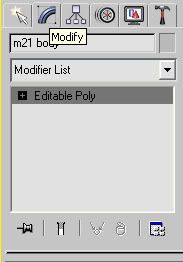
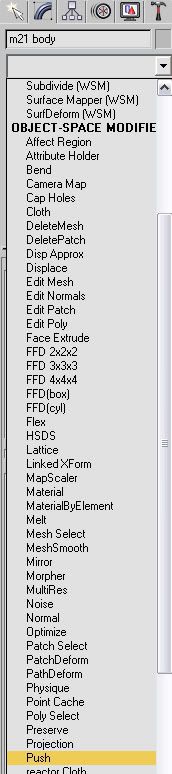
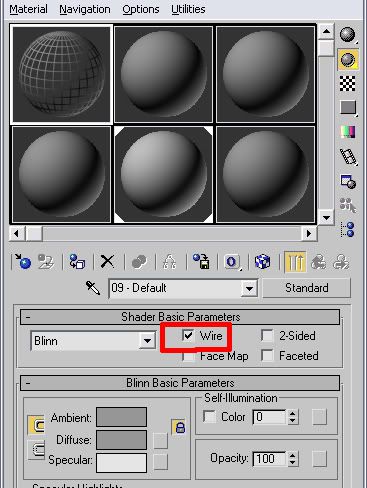
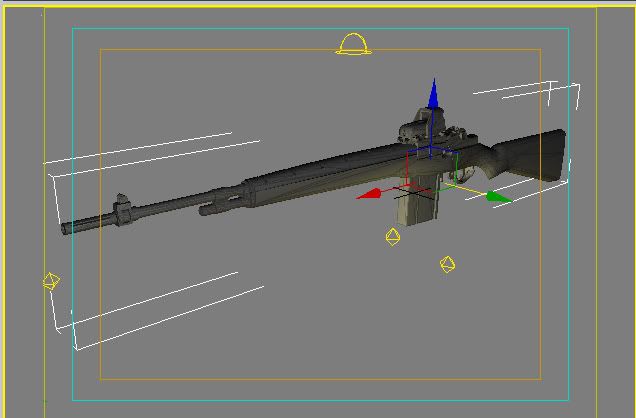




Bookmarks