1: So here I have the halo 3 beta spartan diffuse texture and the normal map opened in photo shop
--------------------------------------------------
2: I would change size of the diffuse bitmap so that it matches the size of the normal map. In this case, 768x768
--------------------------------------------------
3: I would select the BLUE channel of the normal map and hit ctrl+c to copy it.
--------------------------------------------------
4: Then I would paste it over the diffuse texture with the Multiply blending property.
--------------------------------------------------
5: Press ctrl+L and change the levels until you get the desired effect.
--------------------------------------------------
6: Before...
--------------------------------------------------
7: After
--------------------------------------------------
http://deelekgolo.wmclan.net/FakeBump/
There is much else to do after this(edit the multipurpose map, shaders, etc) I'll add later.
And now a little explanation. Normal maps store information on the tangents, normals, and bi-normals of a high poly object. This image explains a lot.
So using the red or green channel of a normal map to fake bump would only show up as if you where using pre-defined light on your texture.






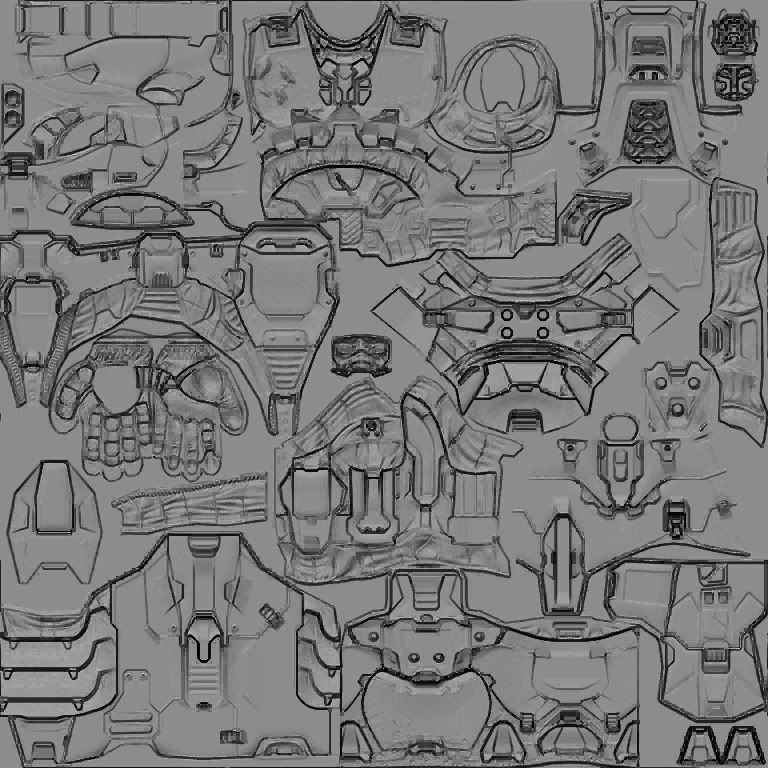






Bookmarks