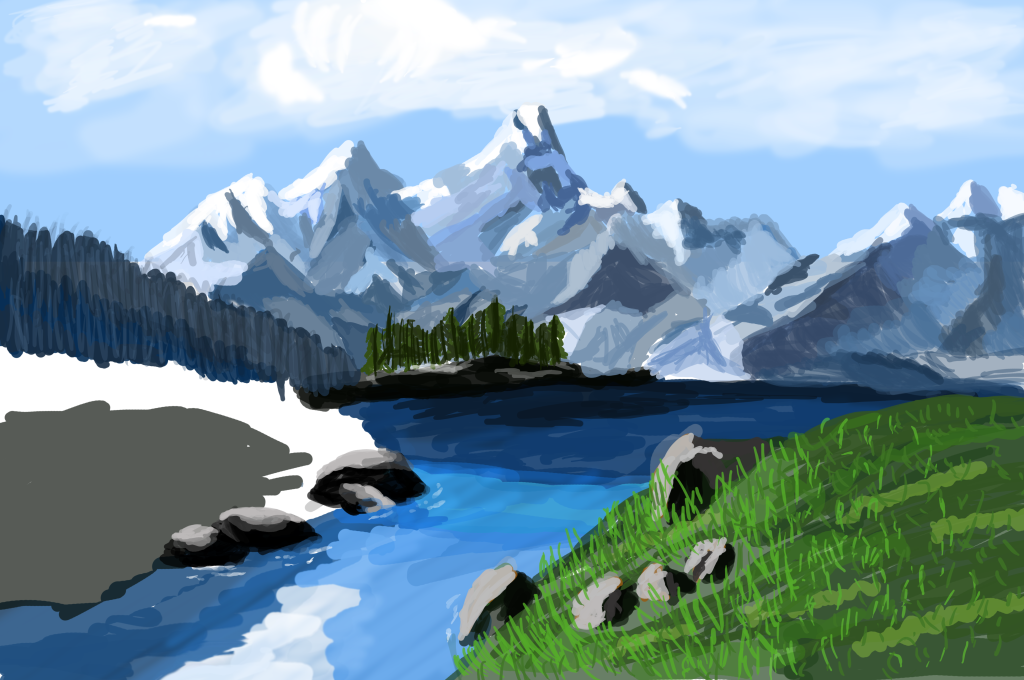[GALLERY] Nero's porno at its best
No, I didnt copy Neuro's name, stop asking me if I did so. I got Nero from the new Star Trek movie. Nero being the big bad guy.
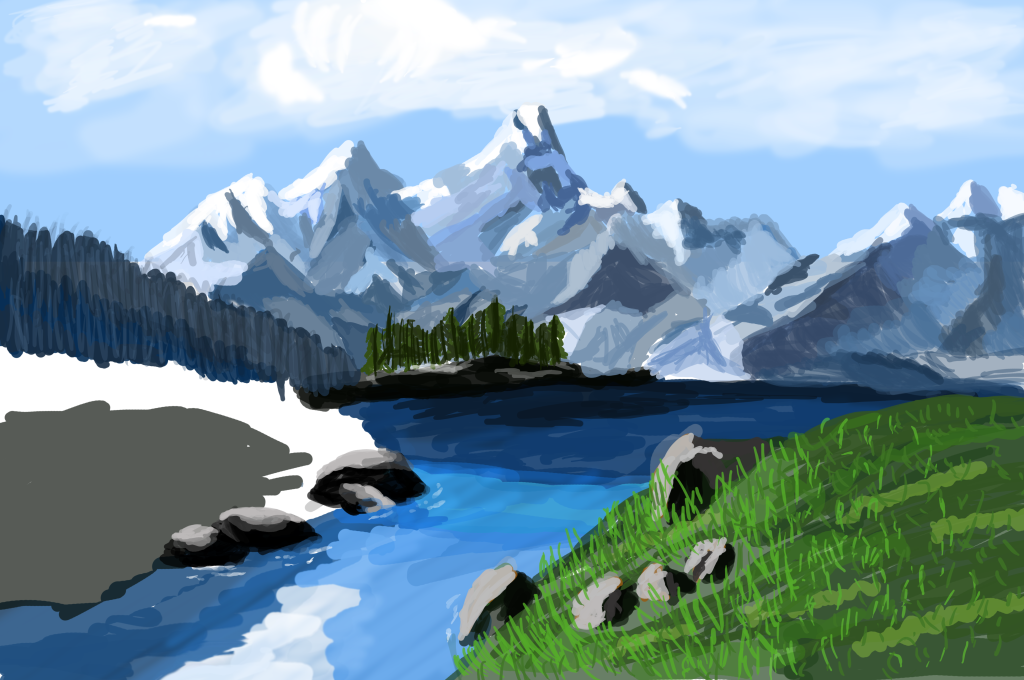
I don't want to clog up the quick thread with my stuff, so ill just post wips and finished stuff here when I get to them. Right now though, I would appreciate any crit on my first environment concept. More like a portrait of mountains, but still. Its WIP, so advice and crit would be awesome. Thanks.
=)
-Oh and I'm not Chains either if your wondering. :raise:-
Re: [GALLERY] Nero's porno at its best
I like the dolphin on the left.
Re: [GALLERY] Nero's porno at its best
Quote:
Originally Posted by
Llama Juice

I like the dolphin on the left.
HAHA, I SAW IT TOO.
Re: [GALLERY] Nero's porno at its best
Speaking of the dolphin, that is about the only thing in the picture that just seems weird. There's just 2 big white and grey blobs over there with no detail or anything.
Re: [GALLERY] Nero's porno at its best
I must say, I never even noticed that. o.O
@horns... well.. uhm.........
Re: [GALLERY] Nero's porno at its best
Quote:
Originally Posted by
Nero

I must say, I never even noticed that. o.O
^
Re: [GALLERY] Nero's porno at its best
Took some shots of my mom's birthday flower's. Anyone have any tips how I can flush out the colors or simply make the pic more interesting? =o
http://i303.photobucket.com/albums/n...g?t=1263684552
Re: [GALLERY] Nero's porno at its best
I wouldn't recommend using the camera's flash for that, it makes those hard shadows. Levels also need tweaking.
Re: [GALLERY] Nero's porno at its best
some methods for adjusting colours:
- Duplicate your layer, give it a gradient map (image/adjustments) and set this layer to a blending style like soft light. Experiment with different colours and blending styles.
- Convert the image to lab colour, then open up the curves window and play around with the chroma channels. Try dragging the ends of the segment closer to the center but level with the bottom/top.
- Levels
- Channel mixer
- hue/saturation (I don't recommend too much of this)
- Exposure can be used with duplicated layers and masks to brighten up darker parts of the image if needed (poor man's fill light)
I didn't have any direction here, but this just shows what these techniques can do:

I used channel mixer to darken the background a bit so the focus is more on the flowers, then applied a bunch of other techniques until I got here.
If you have an idea what you want then you should get great results.
Re: [GALLERY] Nero's porno at its best
Thank you both for the tips! I'll try them out.