Okay, so I'm trying to set up a development environment for the UDK. I've installed Visual Studio C++ 2008, and downloaded all of the requirements and the nFringe plugin.
So, following this tutorial, I've attempted to set up my environment.
Here are the nFringe settings.
As you can see in the Build settings, I have the directory set to F:\Program Files\Games\UDK\UDK-2009-11\UTGame\Script.
Here's the output upon Build Solution:
------ Build started: Project: MyGame, Configuration: Debug Win32 ------
Could not locate the .NET Framework SDK. The task is looking for the path to the .NET Framework SDK at the location specified in the SDKInstallRootv2.0 value of the registry key HKEY_LOCAL_MACHINE\SOFTWARE\Microsoft\.NETFramewor k. You may be able to solve the problem by doing one of the following: 1.) Install the .NET Framework SDK. 2.) Manually set the above registry key to the correct location.
MyGame -> K:\Documents and Settings\Administrator.EXPERIEN-C563A1\My Documents\Visual Studio 2008\Projects\MyGame\MyGame\Unpublished\CookedPC\S cript\MyGame.u
========== Build: 1 succeeded or up-to-date, 0 failed, 0 skipped ==========
In that directory, no .u file appears.
Anyone know what's up?




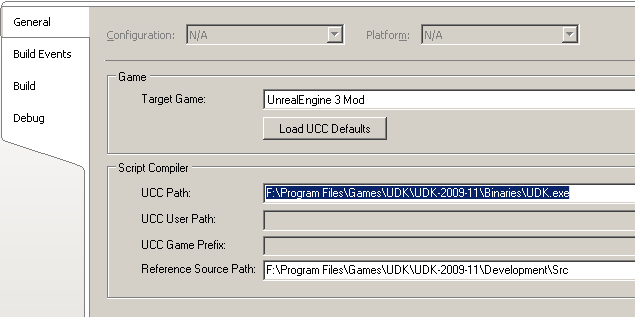
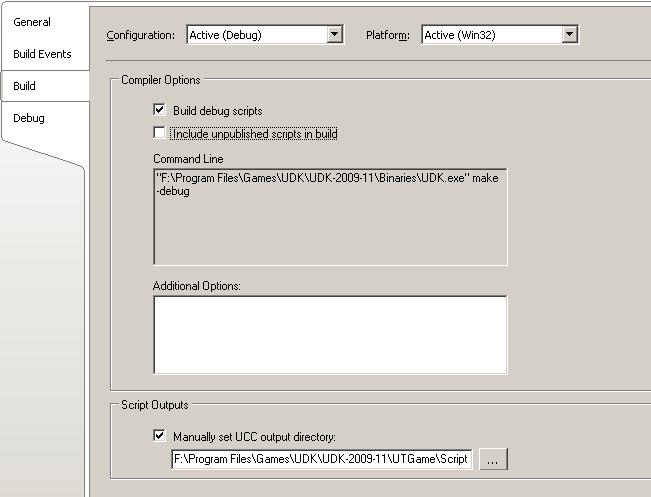
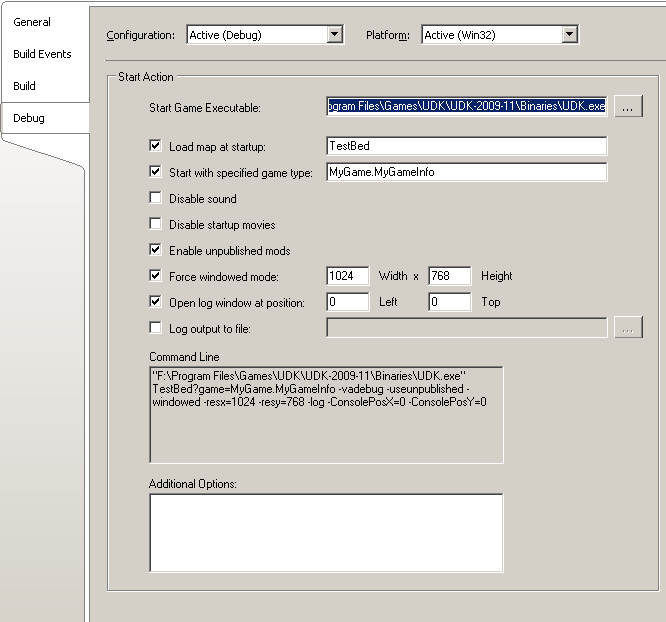




Bookmarks