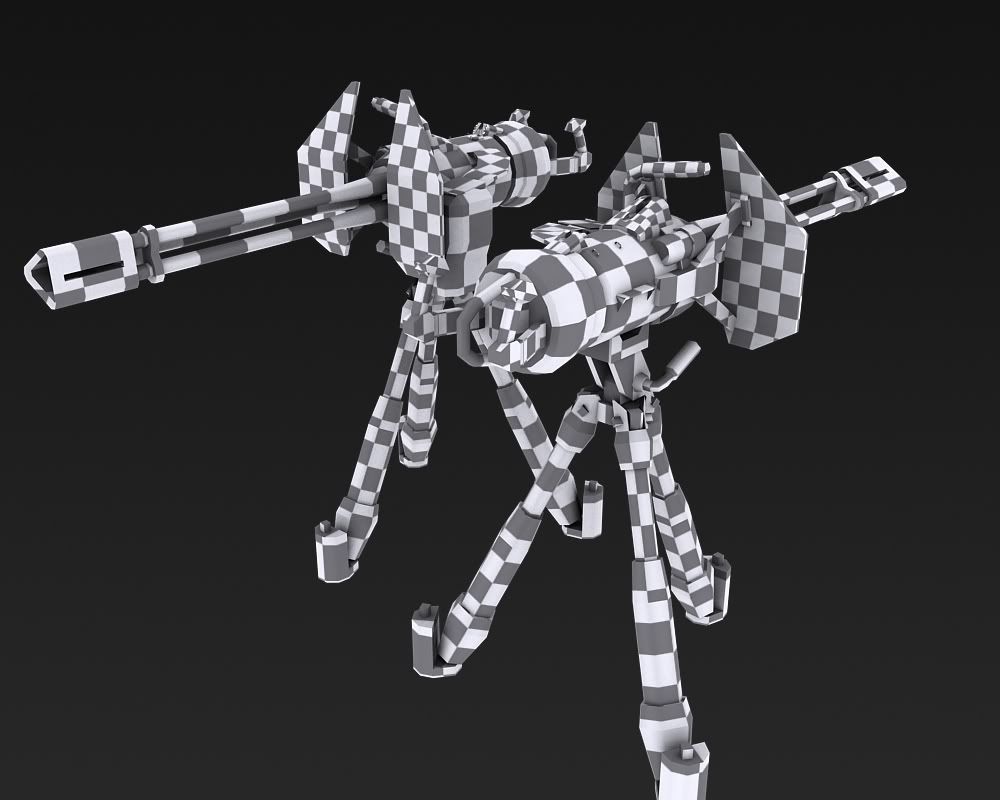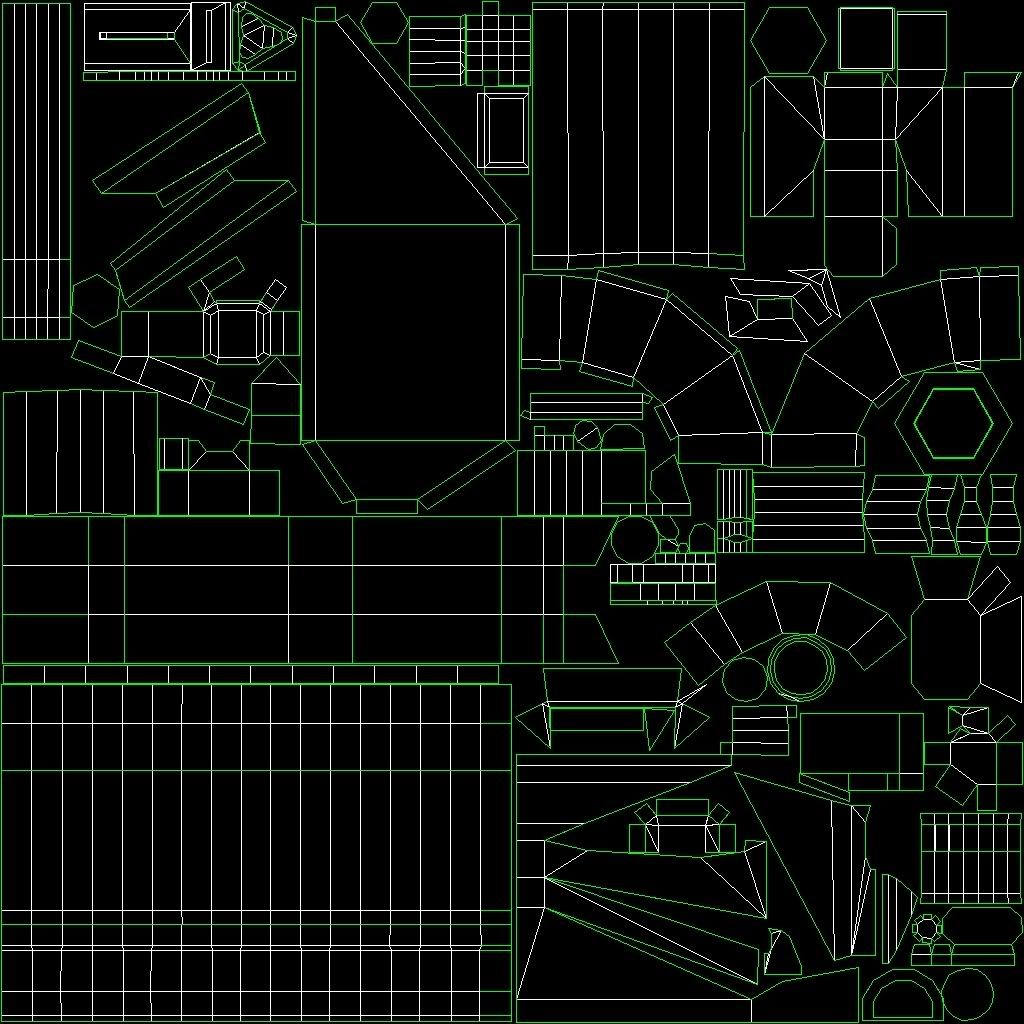-
Re: The Studio Quick-Crit Thread
http://img199.imageshack.us/img199/4162/wongles.th.png
http://img24.imageshack.us/img24/190...wongles.th.png
Click for full size.
Something me and avp are working on. The picture is inside the 3ds max viewport. It was easier for me to see how I wanted the lighting to be like.
-
Re: The Studio Quick-Crit Thread
...What is it?
What is it going to be?
Can we see it from other angles?
Can we see what you are aiming to achieve?
I can't see a thing in those pictures. I assume it's an environment of some sort? Your "lighting" is really a hindrance to being able to give you crit on it. It really looks like nothing, even in the wire frame.
-
Re: The Studio Quick-Crit Thread

Its very basic. But am I doing it right?
-
Re: The Studio Quick-Crit Thread
Halo 3 rats nest single player place?
-
Re: The Studio Quick-Crit Thread
It was originally. Be we decided to just get some of its architectural elements and make something of our own out of it.
...Not going so well...
-
Re: The Studio Quick-Crit Thread
-
Re: The Studio Quick-Crit Thread
Best way to make the complex walls and pipes like in this area?
http://img6.imageshack.us/img6/5171/...8b93bbbe0e.jpg
-
Re: The Studio Quick-Crit Thread
-
Re: The Studio Quick-Crit Thread
Quote:
Originally Posted by
DEEhunter

Haha use UT3
But in all srsnes... what are you talking about specifically... nothing is really complex it's just a bunch of cylinders going through boxes. Stuff overhead is just cylinders with some extrudes along it going through a support system.
-
Re: The Studio Quick-Crit Thread
How about railing like this?
And as for the structural support. Will this do? I cant have it take up to much space.
http://img31.imageshack.us/img31/4726/titdirt.jpg
-
Re: The Studio Quick-Crit Thread
It's.... better? I don't see why you won't just extend it all the way down there and stick some smaller tech stuff on it if it looks too boring.
-
Re: The Studio Quick-Crit Thread
-
Re: The Studio Quick-Crit Thread
I'm pretty much done.. I learned a little bit texture wise, and material setting up wise in 3dsmax.
http://i238.photobucket.com/albums/f...ashlight-3.png
I like how it turned out, for a modern flashlight, any last crit?
-
Re: The Studio Quick-Crit Thread
Honestly I was thinking more like this.
http://tehlag.modacity.net/one/pix/qct-dee-bsp2.jpg
Keep it simpler. If it doesn't need to be complex, don't make it complex.
-
Re: The Studio Quick-Crit Thread
higuy, that's wayyyyy too reflective. overall i think your flashlight could use a lot more detail. dont be lazy or scared to add some in. and no that doesnt mean add in a bunch of random scratches. give it some definition.
-
Re: The Studio Quick-Crit Thread
I was never planning on making any scratches too, but I think I know why its super reflective.. I'll change that
-
Re: The Studio Quick-Crit Thread
Quote:
Originally Posted by
DEEhunter

How about railing like
this?
About this...
-
Re: The Studio Quick-Crit Thread
Dee, I don't even know where your trying to go with that.. the one way with pipe doesnt make sense since wtf is pipe leading to?
-
Re: The Studio Quick-Crit Thread
Aesthetics.
First attempt at deterioration like this:
http://img193.imageshack.us/img193/6...ooooooooop.png
-
Re: The Studio Quick-Crit Thread
Kind of hard to tell what it looks like on a surface, when it's not on a surface. :downs:
-
Re: The Studio Quick-Crit Thread
Well once we start texturing, we'll see and change accordingly.
I'll update this with a photoshop of it on top of another texture.
-
Re: The Studio Quick-Crit Thread
Quote:
Originally Posted by
DEEhunter

About this...
um... you.. build it?
what do you want to know?
if you want to know HOW to bend a cylinder, i'm not sure you should even be attempting it :/
it's not really a complex thing now, is it >_<
-
Re: The Studio Quick-Crit Thread
@Dee
I'd just make a curve and extrude a circular polygon along it.
-
Re: The Studio Quick-Crit Thread
http://img9.imageshack.us/img9/5788/decalsprev.png
http://img18.imageshack.us/img18/3559/niggery.png
DEE will be able to do it better, but this is me figuring out how to apply textures for the first time on my own.
-
Re: The Studio Quick-Crit Thread
The arrows don't look too bad. Not sure about the Vehicle one.
-
Re: The Studio Quick-Crit Thread
:shake: Please stop mensioning DEE. he is no god. Looks good though, I like the arrows.
-
Re: The Studio Quick-Crit Thread
Quote:
Originally Posted by
Hunter

:shake: Please stop mensioning DEE. he is no god. Looks good though, I like the arrows.
He mentions me a lot because we are both making this map...
-
Re: The Studio Quick-Crit Thread
Ya DEE is modeling, I made the layout and am doing textures.
-
Re: The Studio Quick-Crit Thread
I am just sick of seeing you take ALL of the credit for things. And I am not discussing it here DEE, before you reply saying "Like what?"
-
Re: The Studio Quick-Crit Thread
Keep that shit to yourself hunter, this thread isn't for bitching about giving proper credit, it's for crit on peoples WIPs
-
Re: The Studio Quick-Crit Thread
Hunter, since I left months ago you bitched about DEE, and you still do now that I'm come back browsing around. Just worry about your own things.
DEE is like way up here to you.
and you, your way down here.
It's just how it is.
-
Re: The Studio Quick-Crit Thread
Okay, what ever. Fucking drop it. I said I was not going to start an argument on this thread so stfu.. jesus.
*snip, I was wrong.*
Edit:
My failed unwrap on the turret.
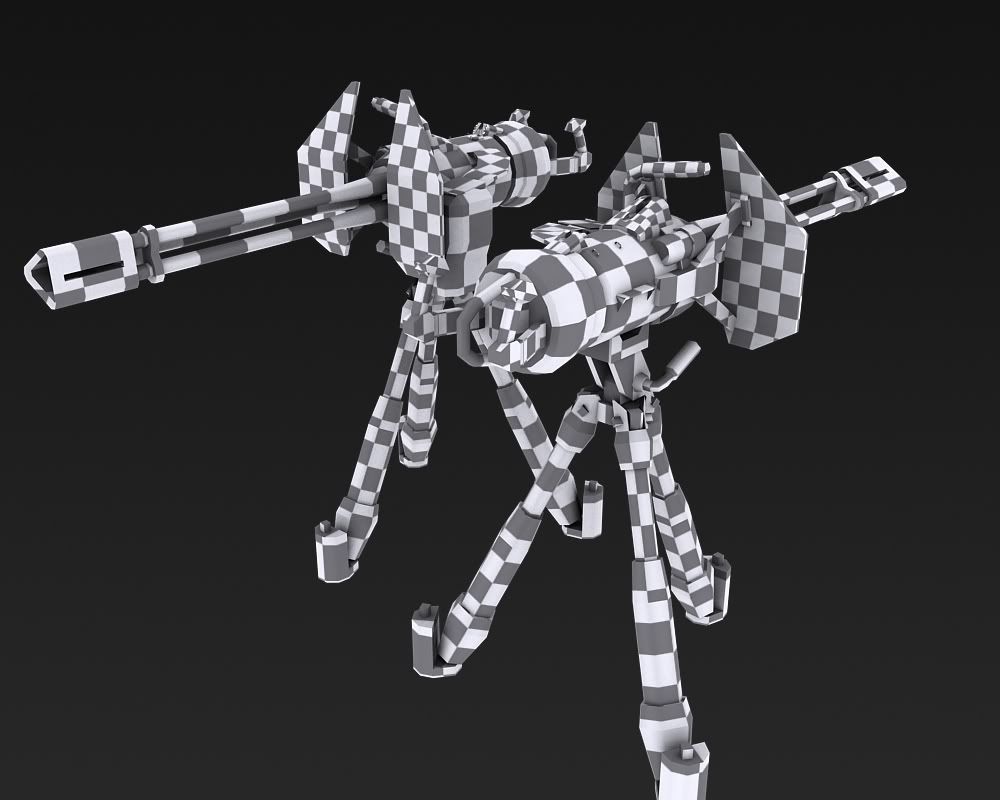
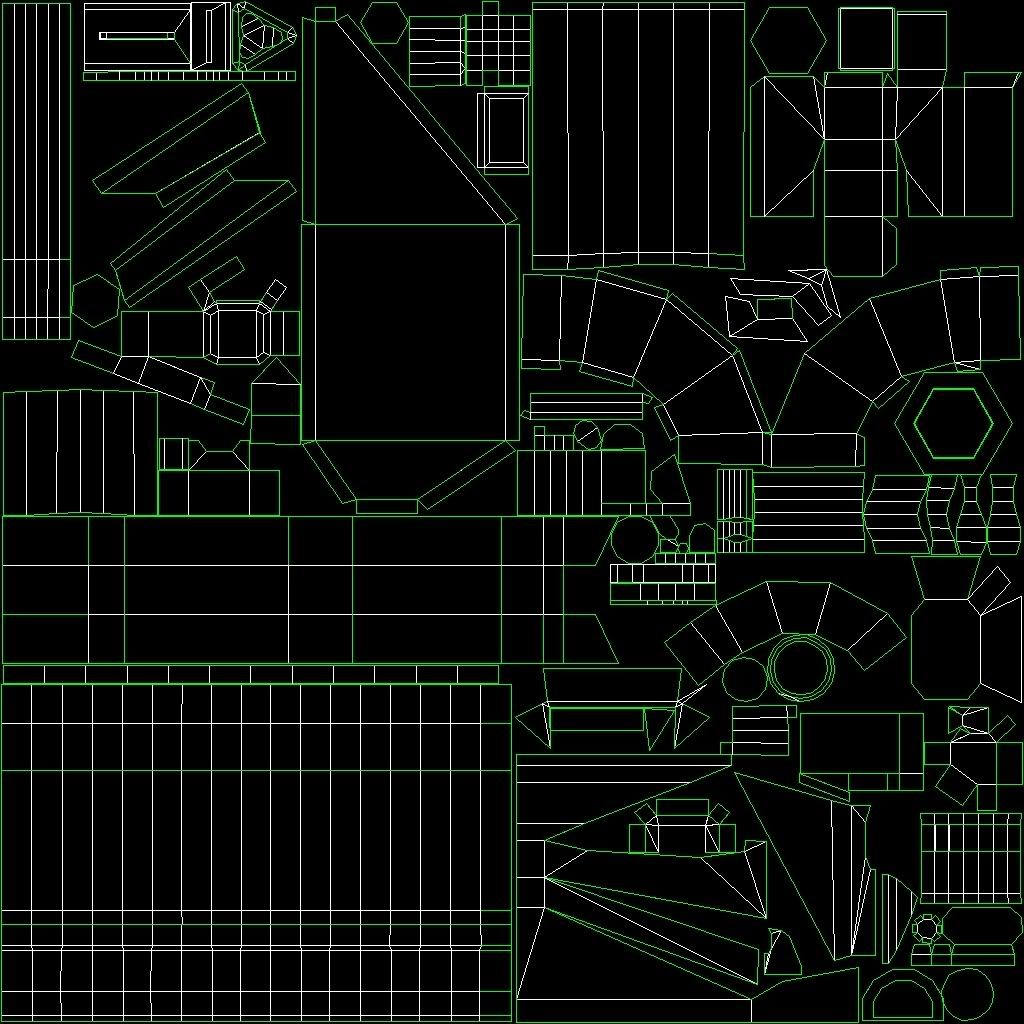
-
Re: The Studio Quick-Crit Thread
Looks nice.
What's a good way to make tileable textures?
http://img38.imageshack.us/img38/1799/textures.png
-
Re: The Studio Quick-Crit Thread
Quote:
Originally Posted by
MrBig

Gimp has a tool that you can use if I remember correctly.
-
Re: The Studio Quick-Crit Thread
I just use the offset filter and the clonestamp brush.
-
Re: The Studio Quick-Crit Thread
Disaster, I have PM'ed you. Whats your answer?
-
Re: The Studio Quick-Crit Thread
Quote:
Originally Posted by
Hunter

Disaster, I have PM'ed you. Whats your answer?
I've been really busy atm but I'll see If I can find some time.
Not a definitive yes though.
-
Re: The Studio Quick-Crit Thread

Eh? Not to bad for real-time.
This is the lighting schematic will be using for this section of the level. Seem good?
-
Re: The Studio Quick-Crit Thread
-
Re: The Studio Quick-Crit Thread
^nice.
@ MrBig: There's the ever useful offset + clone stamp.. or what I used to do is duplicate my layer, then offset it... then just mask off the top layer's seam.
Orr now what I've been playing with is photoshop's Auto - Blend Layers tool (Edit - Auto Blend Layers) basically just have something laying over the top of your seam in a separeate layer and then select the layers that are involved, and select the Auto Blend Layers from the edit menu and it'll get rid of the seam pretty well.(usually)
-
Re: The Studio Quick-Crit Thread
Just make sure if you use the clone stamp tool you make sure it has a very soft edge, right click with it and set hardness to like 45% or so.
-
Re: The Studio Quick-Crit Thread
-
Re: The Studio Quick-Crit Thread
Quote:
Originally Posted by
ExAm

Sweet, hahaha
-
Re: The Studio Quick-Crit Thread
Baaha thats great, who made the animation?
-
Re: The Studio Quick-Crit Thread
-
Re: The Studio Quick-Crit Thread
Quote:
Originally Posted by
Limited

Baaha thats great, who made the animation?
I did. Why else would I be posting it here? :|
-
Re: The Studio Quick-Crit Thread
Quote:
Originally Posted by
ExAm

I did. Why else would I be posting it here? :|
I dunno, but great stuff +rep.
-
Re: The Studio Quick-Crit Thread
-
Re: The Studio Quick-Crit Thread
it says ExAm on it, but it didn't come out right :C
-
Re: The Studio Quick-Crit Thread
-
Re: The Studio Quick-Crit Thread
That actually looks pretty nice. The abse texture seems good. The bevel edges should be a bit more defined though, and maybe have some damaged egdes/corners.
-
Re: The Studio Quick-Crit Thread
the base texture is nice, like hunter said, but its missing all the wear and tear, not just the stuff around the edges.
-
Re: The Studio Quick-Crit Thread
Thanks, I'll work on that.
http://img18.imageshack.us/img18/8005/boxemn.jpg
Now I need to figure out how to do UVW maps :/
-
Re: The Studio Quick-Crit Thread
Uving that box? Or something else.
Also, you planning on doing a specular for that box? If its metal I highly suggest you do :)
Edit: Also, maybe bake an ambient occlusion onto the texture, really helps add depth using shadows, they obviously wont be real time but it can help out.
-
Re: The Studio Quick-Crit Thread
Quote:
Originally Posted by
Limited

Uving that box? Or something else.
How else do I apply different part of the texture to each face?
Quote:
Originally Posted by
Limited

Also, you planning on doing a specular for that box? If its metal I highly suggest you do :)
Edit: Also, maybe bake an ambient occlusion onto the texture, really helps add depth using shadows, they obviously wont be real time but it can help out.
I don't really know how those work.
http://img194.imageshack.us/img194/4098/boxtorn.png
-
Re: The Studio Quick-Crit Thread
Well yeah, uving the box is the answer to allowing it to use different sections on the same texture file.
In short, apply a Unwrap UVW modifier to the box, select face in the tree for unwrap, untick normalize map, set it to planar and find the right axis, and make the face smaller in the edit uwv's preview box. Google it though theres thousands of tuts out there.
Specular can help add shine to things, google that too. xD
-
Re: The Studio Quick-Crit Thread
to make ambient occlusion, you either bake one from a hi res mesh to a low poly mesh (the real way), or you can use a height map and use xnormal to make an ambient occlusion from it (the fake way). both ways yield decent results, so choose which you'd rather do d:
-
Re: The Studio Quick-Crit Thread
Working on the halo assault rifle.
So far i have this but hopefully someone can point out to me if im doing something wrong and if so what and how i can fix it.


The refference im using is this.
http://fc02.deviantart.com/fs42/f/20...by_Wolff60.png
Any tips or advice would be greatly appreciated.
-
Re: The Studio Quick-Crit Thread
you have a non-planar in the back.
-
Re: The Studio Quick-Crit Thread
Lmao I can no longer clay render... Well I've got most of the hull outline done and going to move in and add all the panels. I've also finished a majority of the panels covering the wheels, with the exception of the last panel covering the gear wheel.

I have a request to make. Can someone find me pictures of the suspension/ axial for the majority of the wheels because I can't find any.
-
Re: The Studio Quick-Crit Thread

frongs.png
-
Re: The Studio Quick-Crit Thread
-
Re: The Studio Quick-Crit Thread
-
Re: The Studio Quick-Crit Thread
That looks really good. One question. Why have you got duplicate sides? You can put them all in the same place on the unwrap so you dont have to texture the same thing about 4 times.
-
Re: The Studio Quick-Crit Thread
Lets see it on the model!
-
Re: The Studio Quick-Crit Thread
Quote:
Originally Posted by
Hunter

That looks really good. One question. Why have you got duplicate sides? You can put them all in the same place on the unwrap so you dont have to texture the same thing about 4 times.
Like he said, he didn't know how Unwrap works. but yeah what hunter said. let see some norms too.:golfclap:
-
Re: The Studio Quick-Crit Thread
Quote:
Originally Posted by
SilentWindPL

Lets see it on the model!
I actually made a quich high poly for that texture he made. :D
When you see it applied to the model it is just a simple box sadly. I still have the high poly model if you want to see it.
-
Re: The Studio Quick-Crit Thread
the random splotches look bad and the scratches are sorta eh in areas, but overall not bad, especially when you don't really know what you're doing
-
Re: The Studio Quick-Crit Thread
Thanks.
http://img24.imageshack.us/img24/2095/boxm.jpg
Viewport render because I was using DirectX material.
Toned down the splotches and now each side is unique

-
Re: The Studio Quick-Crit Thread
I had always thought DOA 4's models were abit to high poly for Halo CE (if anybody knows the poly limit, tell me). So I decided heck import the DOA spartan from it. Oh teh lag, your not gonna like how large the poly count is, 27K


I got bored, time to rig it and apply the textures to it! 27K is high but eh.
Oh i dont like those crates really :(
-
Re: The Studio Quick-Crit Thread
dark-matter forums, etc, etc.
I did this before. Once you give it any bones and animate it. Your FPS will drop a crap load in-game.
-
Re: The Studio Quick-Crit Thread
16 of those + dead bodies = Horrible framerate
-
Re: The Studio Quick-Crit Thread
at least fix the smoothing :v:
-
Re: The Studio Quick-Crit Thread
Quote:
Originally Posted by
MrBig

Thanks.
*image*
Viewport render because I was using DirectX material.
Toned down the splotches and now each side is unique
*image*
You should chamfer all of the edges like the bit crates are in Halo 3. The edgs just look too sharp.
-
Re: The Studio Quick-Crit Thread
-
Re: The Studio Quick-Crit Thread
@MrBig
It could have been the same texture. Than the decals are just separate bitmaps applied onto planes.
-
Re: The Studio Quick-Crit Thread
Quote:
Originally Posted by
DEEhunter

Won't bake right then.
Not everything has to be baked.
-
Re: The Studio Quick-Crit Thread
Alright, I'm going to bed, but first, how do these textures look?
http://img24.imageshack.us/img24/6792/textureprev.png
-
Re: The Studio Quick-Crit Thread
http://img115.imageshack.us/img115/5...yster1copy.jpg
My wacom seems to be lagging in PS a lot.. this is a quick 2 min sketch. Yes I know theres a shit ton of things wrong with it, but im just doing a rough sketch then going through later and touching it up. MAJOR rep to who ever knows who this is.
EDIT: Image changed some, still havent touched much of his face. Im thinking about redoing the shirt.. the solid black aint cutting it. Probably going to darken the rest though.
-
Re: The Studio Quick-Crit Thread
Yeah, the eye is a bit wacky and so is the nose, but really, it's better than what I can do. I can't draw a portrait for the life of me.
-
Re: The Studio Quick-Crit Thread
Quote:
Originally Posted by
DEEhunter

Won't bake right then.
um.. what would you bake?
there's nothing there to bake in the first place :/
(and if something doesnt bake right, you're doing it wrong.)
Quote:
Originally Posted by
MrBig

Alright, I'm going to bed, but first, how do these textures look?
generic and bland
-
Re: The Studio Quick-Crit Thread
Quote:
Originally Posted by
DEEhunter


frongs.png
What do you intend on putting this in? It looks like you figured out how H3 does it lol.
-
Re: The Studio Quick-Crit Thread
MrBig, can I get that ground for some of my renders :O?
-
Re: The Studio Quick-Crit Thread
Which one?
Or do you mean the actual scene? Its just a bunch of planes.
Quote:
Originally Posted by
neuro

um.. what would you bake?
there's nothing there to bake in the first place :/
(and if something doesnt bake right, you're doing it wrong.)
generic and bland
Comments like this are completely unnecessary and utterly worthless. Post something constructive.
Further clarification: saying something is bad will not help. When I asked that question on I expected constructive criticism, as this is the wip criticism thread.
-
Re: The Studio Quick-Crit Thread
I'm just doing what chains told me too :realsmug:
Henchmen #21: if i copy pasta my rant into this box, can you post it in the quick crit thread in modacity?
Higuy: k
Henchmen #21: you can say that i said it
Henchmen #21: kk
Henchmen #21: Mr.big was in no way hostile at all, he has been taking crit with the utmost respect to the members. So far he has acted kindly and I should expect he should receive kindness in return. I do not know whether Mr.big edited the above post, but this does not matter, for the fact that Neuro's "critique" did not do shit. Nuero, I respect your work and I know you are a professional, but just like some other professional members of this board, you have the ego larger then that of a whale. So here is a piece of advice, SHUT THE FUCK UP, OR TRY TO HELP SOMEONE IMPROVE. I know the whole "oh I am not going to baby feed him" bull shit, but he has responded positively to everyone's critique so far, and for you to merely note his work off when he is just beginning is the most unprofessional thing I have seen. You are discouraging him from continuing work, and that is not what you should be doing, what are you, a 12 year old halomaps user? Also Teh Lag, what the fuck man, I thought you were a good moderator. I understand if Mr.Big put some insult then he edited it after the warning, but Neuro deserves at least a warning too. You of all people remember my fiasco with not taking crit, and it was obvious there were some unhelpful people just being douches and harassing, such as Silentwind, he is fine towards me now, but that is because of the other members helping me improve enough to be somewhat good. I should think yall would learn that modacity is becoming a fucking slum hole, and you and the other mods and admins have the power to change it, and I know what the first thing to fix should be, and if you read my rant you would too. People should get a warning, then an infraction if repeated on giving unnecessary comments and "troll critique". I hope this concept doesn't make too many of you shitters angry, because that would be just hilarious. Lag, do whats right, at least give Neuro a warning too, it is time to change modacity for the better, and it will save us a whole lot of bitching if we just do it now.
Higuy: k ill post
Henchmen = Chains
-
Re: The Studio Quick-Crit Thread
Warn him for what? Not giving enough crit? Big asked what people thought, Neuro told him what he thought. I think "bland and generic" is pretty telling as to what he thinks, yet evidently that was "unnecessary and utterly worthless." Retard Retort is for when people openly reject comments that they asked for, so that's what I used.
I'll gladly talk about this further in PMs.
-
Re: The Studio Quick-Crit Thread
Oh, sorry MrBig. I was not clear on what I meant. Can I use the ground texture for some of my renders? :O
-
Re: The Studio Quick-Crit Thread
Quote:
Originally Posted by
Terror(NO)More

Oh, sorry MrBig. I was not clear on what I meant. Can I use the ground texture for some of my renders? :O
Going from 1024x1024 texture to a 256x256 is not awesome :(
http://img359.imageshack.us/img359/7205/lamp1024.png
http://img24.imageshack.us/img24/2817/lamp256.png
-
Re: The Studio Quick-Crit Thread
http://img86.imageshack.us/img86/1200/tiledfloor.jpg
An interesting floor design I drew up on my tablet. Though, as funny as this is, I find it quite sad.
Rendering this took some time, and also some energy XD
http://img269.imageshack.us/img269/5086/lmfaom.jpg
-
Re: The Studio Quick-Crit Thread
Idk if Max has it, but Maya can use satellite CPU's from computers on your network to do MR raytracing. Look into it.
-
Re: The Studio Quick-Crit Thread
I believe thats what the "raysat_3dsmax" process is.
By the way, I learned something new and made this:

I used Nurbs and Deform Modifier.
-
Re: The Studio Quick-Crit Thread
edit: nvm.. ill reupload-
-
Re: The Studio Quick-Crit Thread
Quote:
Originally Posted by
Advancebo

I believe thats what the "raysat_3dsmax" process is.
By the way, I learned something new and made this:

I used Nurbs and Deform Modifier.
Cool sub-div modeling. Can we see the wires of the un-smoothed version so we can see if your doing it right?
-
Re: The Studio Quick-Crit Thread
Doing what right? I just did it for fun.
-
Re: The Studio Quick-Crit Thread
The sub-division modeling. There are techniques with that as well. Avoiding things like poles and n-gons.
-
Re: The Studio Quick-Crit Thread
Quote:
Originally Posted by
Advancebo

I believe thats what the "raysat_3dsmax" process is.
Backburner
-
Re: The Studio Quick-Crit Thread
Quote:
Originally Posted by
DEEhunter

The sub-division modeling. There are techniques with that as well. Avoiding things like poles and n-gons.
He said "for what" becuase he wasn't trying he was just messing around, nothing serious.
-
Re: The Studio Quick-Crit Thread
http://img372.imageshack.us/img372/7775/onilogo.png
First time I've ever messed with the text warp tool.
-
Re: The Studio Quick-Crit Thread
-
Re: The Studio Quick-Crit Thread
Quote:
Originally Posted by
MrBig

First time I've ever messed with the text warp tool.
Got a vector of this so I can make it holy-shit-that's-huge? Also need it smaller so it fits nicely in my sig so I can replace this one I got off of the Halo wikia.