Posted this on another site on some useful tips with lighting n' such:
Its really about practice and a passion for your work, I spend at least 2 hours a day in TOTAL (does not mean to stare for 2 hours straight) at pictures of professional digital paintings, just to see the different styles and how they do it. To keep so sharp, I paint with a 76 percent, hard, round brush, start out large and get smaller and smaller, and start zoomed out and zoom in more and more as the brushes get smaller. Try to use more then one type of brush to give a sensation of different materials, and do not be lazy, find references and things for inspiration. I tend to use a 2500 by 2500, but most pros use 3200 by 3200.Normal sites scale down the painting by alot, so doing actual pixel setting you can make some pretty sketchy things, that will be so small on the full size it will look clean. (for example, on gray man, the lines on his torso are not perfectly attached lines, but a 2 px hard round brush at 80% with black being slowly sketched down. For shading, I will figure out the light source at the very beginning, and paint in lightest spots and darkest spots, very contrasted. You always want to work and blend from lighter to dark, or it will come looking washed out if done darker to lighter. You get a decent blend of the colors by using a 80% hardness on a regular circular brush using between colors, using opacity in accordance. Many people do not think that outlines are used in paintings, they are, just in the color of the piece, not in black, so it blends in well, yet gives a clear cut definition of everything. Now once everything is blended, I get a large, round brush at 50% hardness on the burn tool at about 10% 9note it can be adjusted or not if it burns too harshly) and go over the side and curves that are in shadow, making the soft part of the brush create a gradient to the other side, while making the very edge of the body in shadow darkest. It's great to add a little bit of improvising on the light to make it very contrasted, this makes the piece more dramatic and pop, now after the burn, I get the same size brush, same settings and do the other side with dodge at 8%.
You must realize you are setting up the lighting and not things like glare and material definition, so don't go crazy yet. Now go back to Bburn and get smaller, harder brushes, creating more defined shadows in areas that receive less light, also shading under out croppings in clothes, armor, ect. Now get smaller brushes for dodge, metal being shiny, but not ultra white, and a slight, dull shine for clothes and skin. I tend to paint in greyscale for volume and form since its easy to distinguish light and dark, then Imake a new layer and colorize different sections, stick to the color wheel to use complementary colors and contrasting colors to bring focus and make things pop, hope this helps.
~Chains




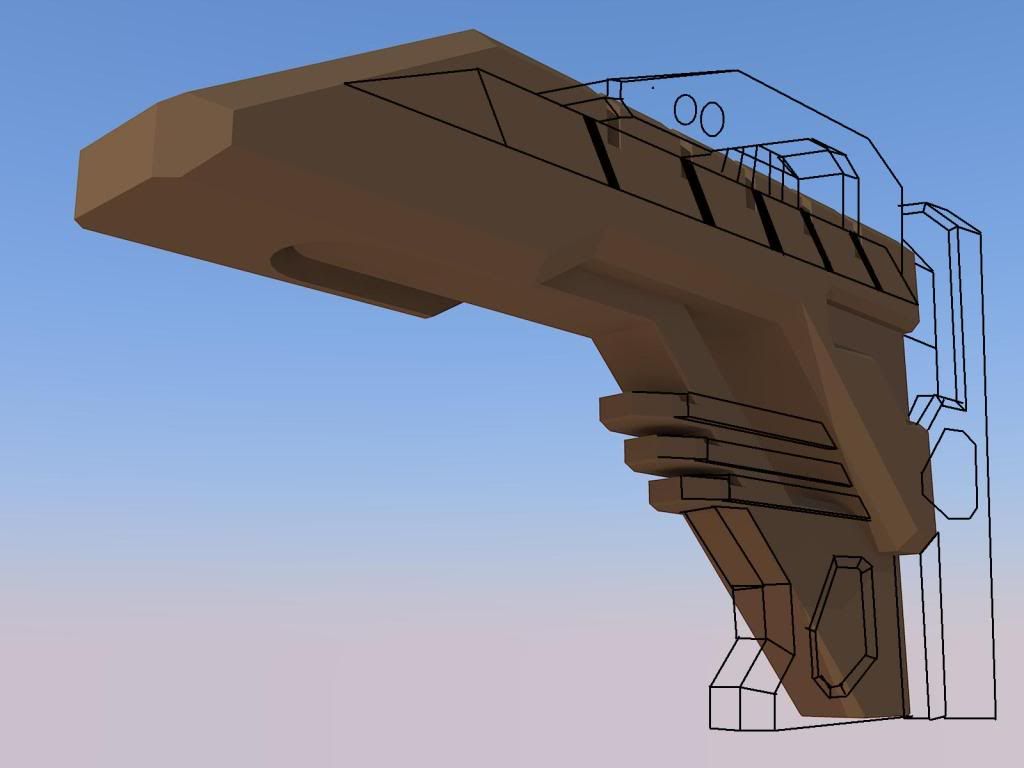








Bookmarks